1. Busca "Importar/Exportar contactos"
Desliza el dedo hacia arriba por la pantalla.
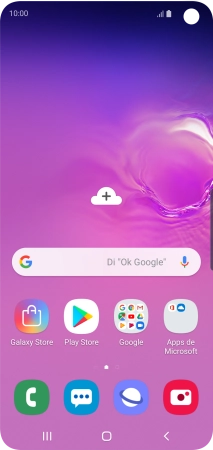
Pulsa Contactos.
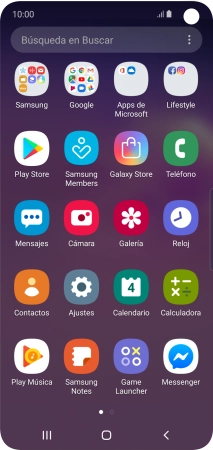
Pulsa el icono de menú.

Pulsa Administrar contactos.

Pulsa Importar/Exportar contactos.

2. Copia contactos de la tarjeta SIM al teléfono
Pulsa Importar.

Pulsa el nombre de la tarjeta SIM.

Pulsa en el campo sobre "Todo".

Pulsa Hecho.

Pulsa Teléfono.

Pulsa Importar.

3. Copia contactos del teléfono a la tarjeta SIM
Pulsa Exportar.

Pulsa el nombre de la tarjeta SIM.

Pulsa en el campo sobre "Todo".

Pulsa Hecho.

Pulsa Exportar.

Pulsa Aceptar.

4. Regresa a la pantalla de inicio
Pulsa la tecla de inicio para terminar y regresar a la pantalla de inicio.

¿Te ha resultado útil esta información?
✓¡Gracias por tu valoración!
✓Puedes expresar tu queja a través del asistente virtual.
Hablar con TOBi

















































