1. Busca "Bluetooth"
Desliza el dedo hacia abajo desde la parte superior de la pantalla.
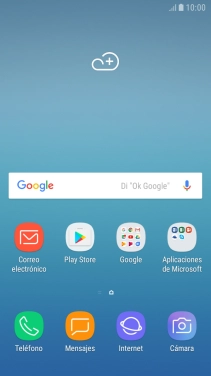
Pulsa el icono de ajustes.
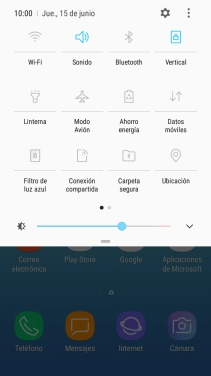
Pulsa Conexiones.

Pulsa Bluetooth.

2. Activa el Bluetooth
Pulsa el indicador para activar la función.
Si activas el Bluetooth, el teléfono será visible para todos los dispositivos Bluetooth.

3. Vincula un dispositivo Bluetooth al teléfono
Pulsa el dispositivo Bluetooth deseado y sigue las indicaciones de la pantalla para vincular el dispositivo al teléfono.
El otro dispositivo Bluetooth tiene que estar encendido y listo para vincularse a través de Bluetooth.

4. Regresa a la pantalla de inicio
Pulsa la tecla de inicio para terminar y regresar a la pantalla de inicio.

¿Te ha resultado útil esta información?
✓¡Gracias por tu valoración!
✓Puedes expresar tu queja a través del asistente virtual.
Hablar con TOBi






















