1. Busca "Contactos"
Desliza el dedo hacia arriba por la pantalla.

Pulsa Contactos.
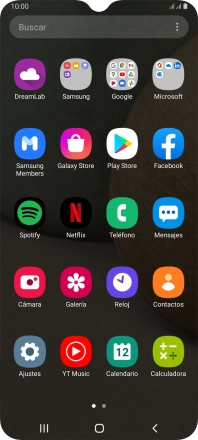
2. Llama a un contacto de la guía
Pulsa el contacto deseado.

Pulsa el icono de llamada junto a la tarjeta SIM deseada.

3. Termina la llamada
Pulsa el icono de finalizar llamada.

4. Regresa a la pantalla de inicio
Pulsa la tecla de inicio para terminar y regresar a la pantalla de inicio.

¿Te ha resultado útil esta información?
✓¡Gracias por tu valoración!
✓Puedes expresar tu queja a través del asistente virtual.
Hablar con TOBi
















