1. Abre la galería
Pulsa el icono de galería.
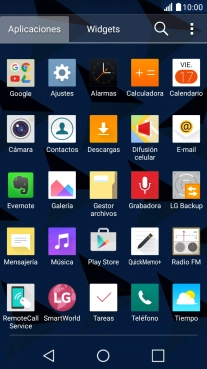
2. Selecciona fotografías y videoclips
Desplázate a la carpeta deseada y pulsa el icono de compartir.

Pulsa COMPARTIR.

3. Selecciona la ubicación
Pulsa Guardar en Drive.
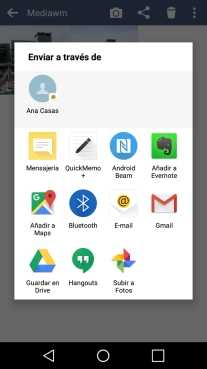
Pulsa en el campo bajo "Carpeta".
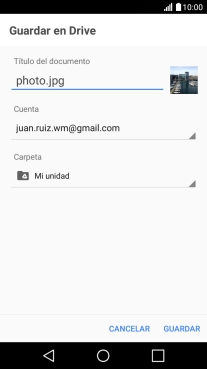
Pulsa el icono de nueva carpeta.
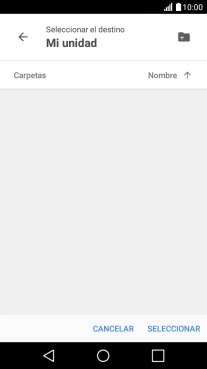
Introduce el nombre deseado de la carpeta y pulsa ACEPTAR.
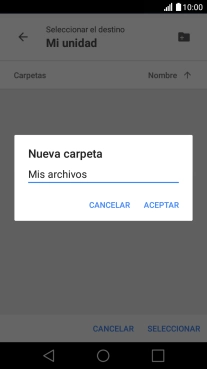
Pulsa SELECCIONAR.

4. Haz una copia de seguridad de las fotografías y los videoclips
Pulsa GUARDAR.
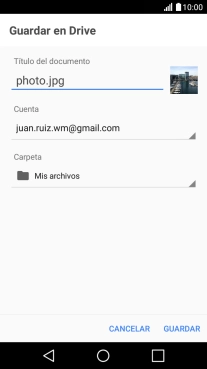
5. Regresa a la pantalla de inicio
Pulsa la tecla de inicio para terminar y regresar a la pantalla de inicio.

¿Te ha resultado útil esta información?
✓¡Gracias por tu valoración!
✓Puedes expresar tu queja a través del asistente virtual.
Hablar con TOBi




























