1. Busca "Marcación fija"
Pulsa el icono de llamadas.
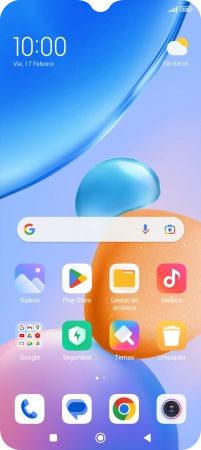
Pulsa el icono de menú.

Pulsa Ajustes.

Pulsa Cuentas de llamada.

Pulsa Ajustes avanzados.

Pulsa Marcación fija.

2. Activa o desactiva la marcación fija
Pulsa el indicador junto a "Marcación fija" para activar o desactivar la función.

Introduce el código PIN2 y pulsa Aceptar.
Puedes obtener el código PIN2 de Mi Vodafone o si lo prefieres, puedes contactar con el Servicio de Atención al Cliente de Vodafone llamando al 22123 (desde un teléfono de Vodafone) o al 607 123 000 (desde otro teléfono) para recibir ayuda.

3. Regresa a la pantalla de inicio
Pulsa la tecla de inicio para terminar y regresar a la pantalla de inicio.

¿Te ha resultado útil esta información?
✓¡Gracias por tu valoración!
✓Puedes expresar tu queja a través del asistente virtual.
Hablar con TOBi

























