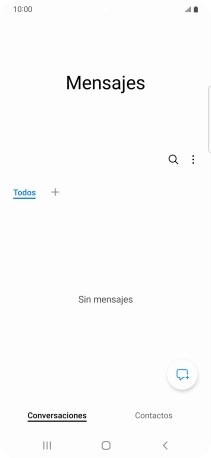1 Crea un nuevo mensaje corto
Desliza el dedo hacia arriba por la pantalla.

Pulsa Samsung.
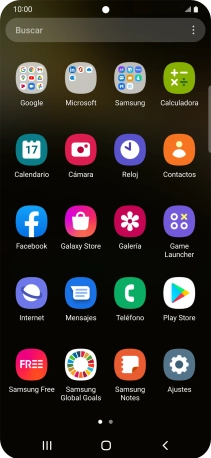
Pulsa Mensajes.
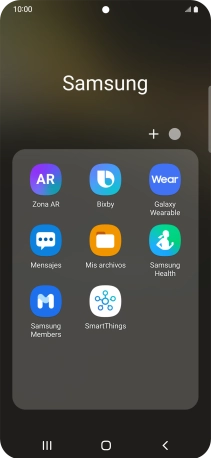
Pulsa el icono de nuevo mensaje.
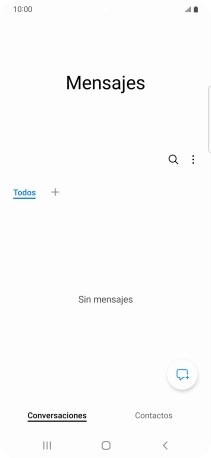
2 Selecciona el destinatario
Pulsa en el campo de búsqueda e introduce las primeras letras del nombre del destinatario deseado.
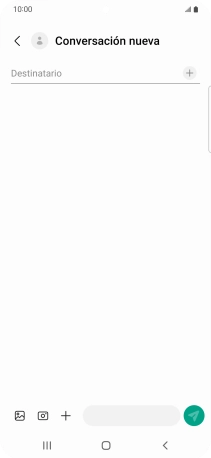
Pulsa el contacto deseado.
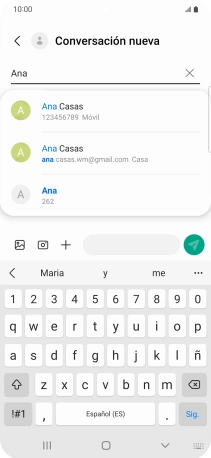
3 Escribe texto
Pulsa en el campo de escritura y escribe el texto del mensaje corto.
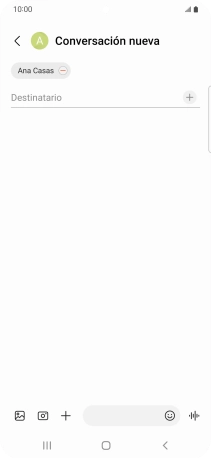
4 Envía un mensaje corto
Pulsa el icono de envío cuando termines de escribir el mensaje corto.
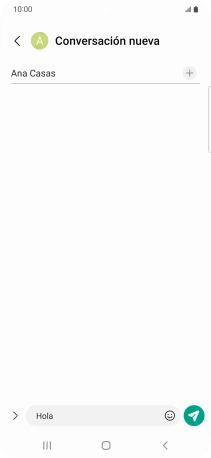
5 Regresa a la pantalla de inicio
Pulsa la tecla de inicio para terminar y regresar a la pantalla de inicio.