1 Busca "Marcación fija"
Pulsa Ajustes.
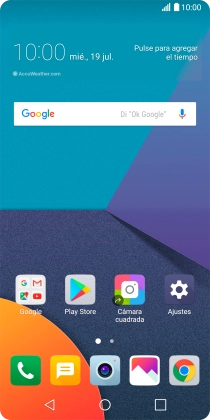
Pulsa Redes.
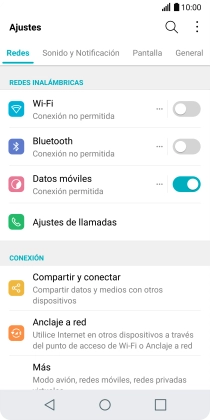
Pulsa Ajustes de llamadas.
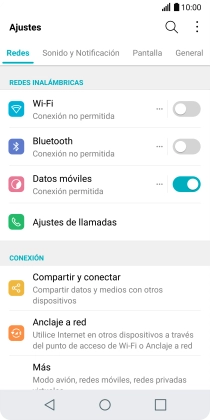
Pulsa Más.

Pulsa Marcación fija.

2 Activa la marcación fija
Pulsa Activar FDN.

Introduce el código PIN2 y pulsa ACEPTAR.
Puedes obtener el código PIN2 dirigiéndote al Servicio de Atención al Cliente de Vodafone, llamando al teléfono 22123 (desde un teléfono móvil de Vodafone) o al 607 123 000 (desde otros teléfonos).

3 Desactiva la marcación fija
Pulsa Desactivar FDN.

Introduce el código PIN2 y pulsa ACEPTAR.
Puedes obtener el código PIN2 dirigiéndote al Servicio de Atención al Cliente de Vodafone, llamando al teléfono 22123 (desde un teléfono móvil de Vodafone) o al 607 123 000 (desde otros teléfonos).

4 Regresa a la pantalla de inicio
Pulsa la tecla de inicio para terminar y regresar a la pantalla de inicio.

























