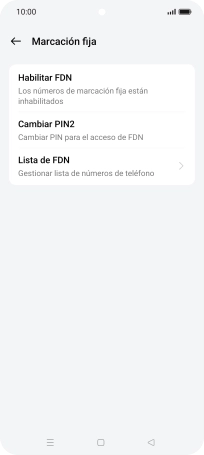1 Busca "Marcación fija"
Pulsa el icono de teléfono.

Pulsa el icono de menú.
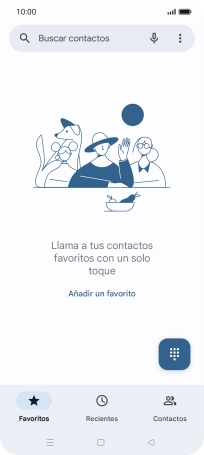
Pulsa Ajustes.
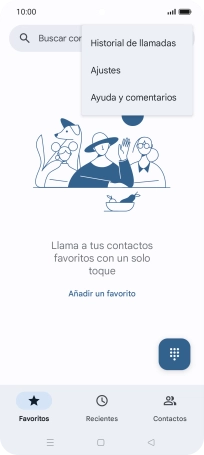
Pulsa Cuentas de llamada.
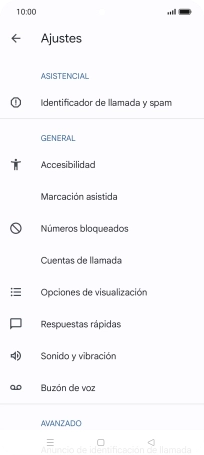
Pulsa Ajustes relacionados con el operador.

Pulsa Marcación fija.
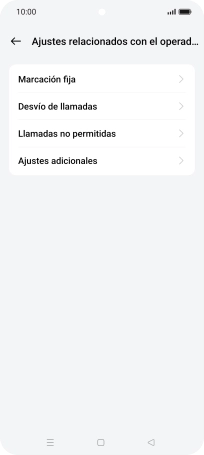
2 Activa la marcación fija
Pulsa Habilitar FDN.
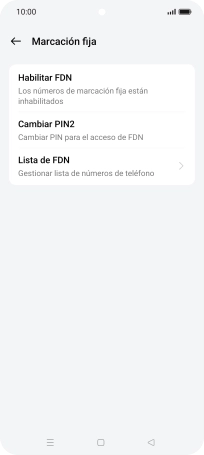
Introduce el código PIN2 y pulsa Aceptar.
Puedes obtener el código PIN2 de Mi Vodafone o si lo prefieres, puedes contactar con el Servicio de Atención al Cliente de Vodafone llamando al 22123 (desde un teléfono de Vodafone) o al 607 123 000 (desde otro teléfono) para recibir ayuda.
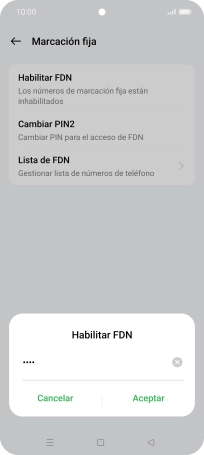
3 Desactiva la marcación fija
Pulsa Inhabilitar FDN.
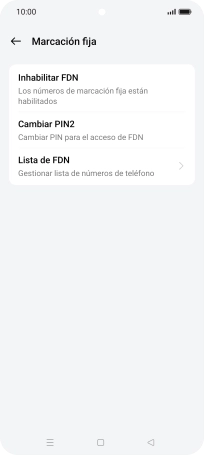
Introduce el código PIN2 y pulsa Aceptar.
Puedes obtener el código PIN2 de Mi Vodafone o si lo prefieres, puedes contactar con el Servicio de Atención al Cliente de Vodafone llamando al 22123 (desde un teléfono de Vodafone) o al 607 123 000 (desde otro teléfono) para recibir ayuda.
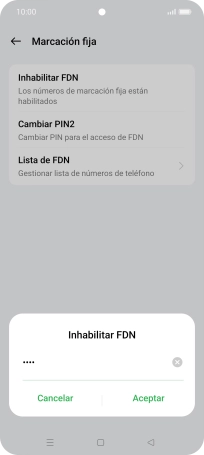
4 Regresa a la pantalla de inicio
Pulsa la tecla de inicio para terminar y regresar a la pantalla de inicio.