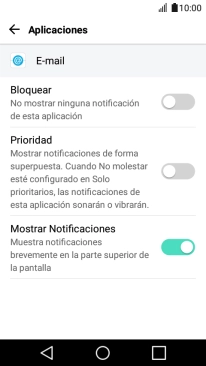1 Busca "Aplicaciones"
Desliza el dedo hacia abajo desde la parte superior de la pantalla.

Pulsa el icono de ajustes.
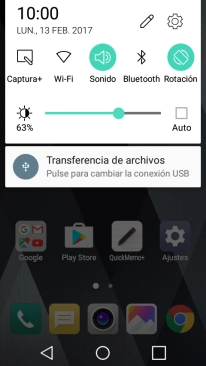
Pulsa General.
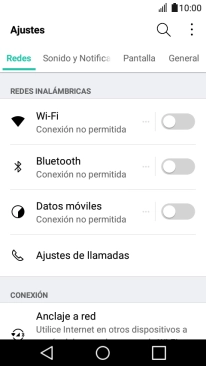
Pulsa Aplicaciones.
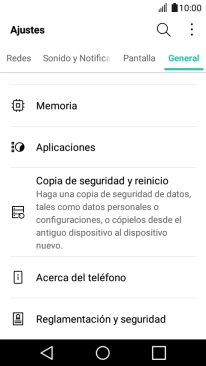
2 Activa o desactiva las notificaciones de las apps
Pulsa la app deseada.

Pulsa Notificaciones.
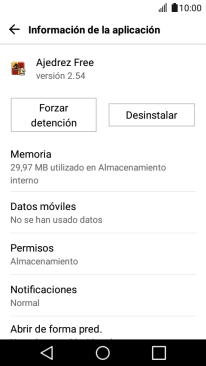
Pulsa Bloquear para activar o desactivar la función.
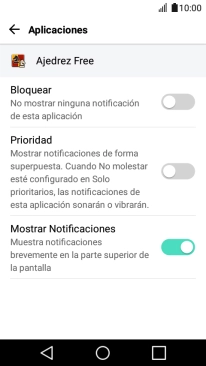
Pulsa dos veces la tecla de retroceso.
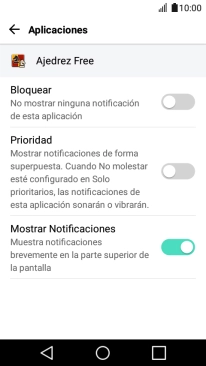
3 Activa o desactiva las notificaciones de correo electrónico
Pulsa E-mail.
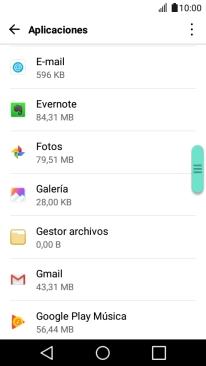
Pulsa Notificaciones.
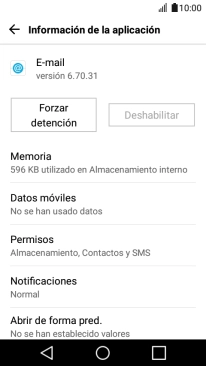
Pulsa Bloquear para activar o desactivar la función.
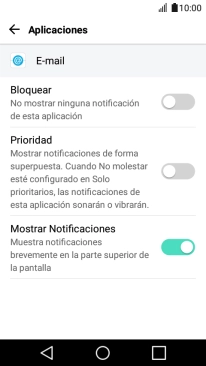
4 Regresa a la pantalla de inicio
Pulsa la tecla de inicio para terminar y regresar a la pantalla de inicio.